If you want to ask something about Stampli specifically, make sure the checkbox "Use Stampli data" is checked! (more about this below)
Here are some example questions you can ask:
Mention something that may be relevant about the prospect's company to make it personal. Keep the email under 3 paragraphs, and make it fun.
A few more tips for you:
- The more specific, more detailed, and more clearly detailed your question is, the better my answers will be.
- Don't be afraid to followup with more information and clearer instructions, if my initial answer wasn't what you were looking for. I remember what we talked about in a specific chat conversation.
- On the other hand, If you want to talk about something new, please clear start a new chat. I sometimes get confused if the conversation is too long (Click "New Chat" in the side menu, or refresh the browser)
- I apologize, but sometimes I may say things that aren't true or accurate. It's better to confirm my answers within links and sources I quote, or with other sources if I didn't quote any.
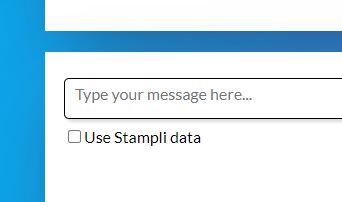
This checkbox will tell me if I should search and use Stampli's specific data when answering your questions and requests.
Note - I can only use the data that I was given access to by Stampli. You can also control which of the sources of data I should use, in the settings page.
For Example: If you ask me "How do I add a user in Stampli?" when the checkbox is checked, I will search relevant articles from help.stampli.com and use these to answer you. exactly what a user needs to do in stampli. I will also quote my sources if I can.
If the checkbox will not be checked, Stampli's data sources will not be used, which means I may use only my inventive capabilities to answer (which is likely to be wrong).
However, if you want to ask about general things, like "What are the best places to see in Paris", if you check the checkbox, I'll probably just say I can't help you with that.
By the way, if you see and click the button above at the bottom of my answers, you will be able to see a list of all the Stampli articles I searched in (those most relevant to your question):
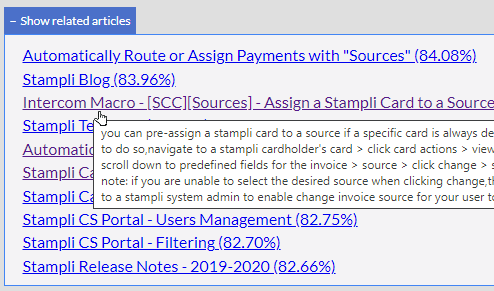
The list will be of links to the articles. This way, you can click them to see the full article (so you can validate my answer, or read more on the subject).
Or, you can hover your mouse on the link to see a simple preview of the text of that article.
Also, I'll add how related I think this article is to your question in parentheses (%).
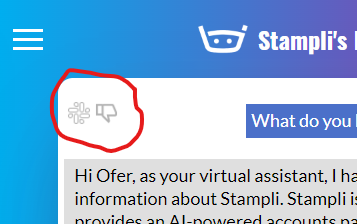 These buttons will do the following:
These buttons will do the following: Slack Share icon - it will allow you to share our conversation to Slack (specific channels):
Slack Share icon - it will allow you to share our conversation to Slack (specific channels):You can use that the share a conversation you liked and want others to know/use, or you can post it just to have other people add more information if you aren't happy with the results or want to confirm them.
 Thumbs Down (dislike) icon - if you click it, the conversation will be reported to my developers as "not good" so they can try to help me improve. Note that doing that will remove the conversation from your history too.
Thumbs Down (dislike) icon - if you click it, the conversation will be reported to my developers as "not good" so they can try to help me improve. Note that doing that will remove the conversation from your history too.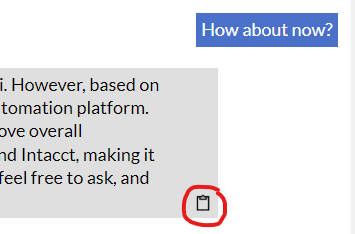 Copy to Clipboard - You can also copy any specific answer so you can paste it anywhere later - each of my answer-boxes will show a copy-to-clipboard button on the bottom right once you hover it with your mouse
Copy to Clipboard - You can also copy any specific answer so you can paste it anywhere later - each of my answer-boxes will show a copy-to-clipboard button on the bottom right once you hover it with your mouse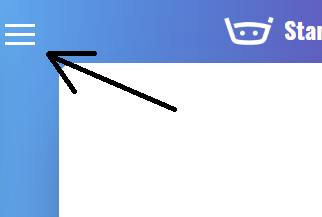 The following options are available :
The following options are available :
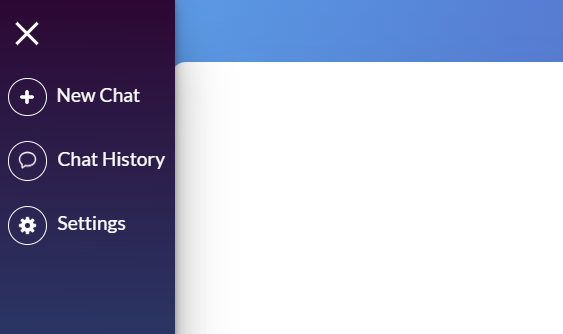 You can:
You can:
- Open a new Chat: Just creates A new chat. I recommend keeping every chat on one topic so to not get me too confused and help me respond more quickly.
- Open Chat History: See all our past chats, allowing you to switch back and continue where you left off! You can also delete Chats.
- Settings:Change my "creativity" level (from very strict, to very creative and inventive), choose which Stampli sources you want me to use and control my prompt (All advanced options - which don't have to change if you're not sure what they do).

